linux mint ibus 拼音输入法
Linux Mint 加入 IBus libpinyin輸入法
安裝好 Linux Mint 時,要在 Linux Mint 加入拼音輸入法, 參考步驟如下 :
1) 點擊 選單 > 偏好設定 > 輸入法 :

2) Linux Mint 有提供多種輸入法, 我們選擇安裝 IBus, 所以, 點擊 "為 IBus 加入支援" :

3) 之後, 會出現如下畫面, 再同樣位置, 點擊 "安裝選擇性組件" :
sudo apt install ibus-libpinyin
4) 選擇性組件安裝完畢後, 在輸入法選項中, 選擇 "IBus" :
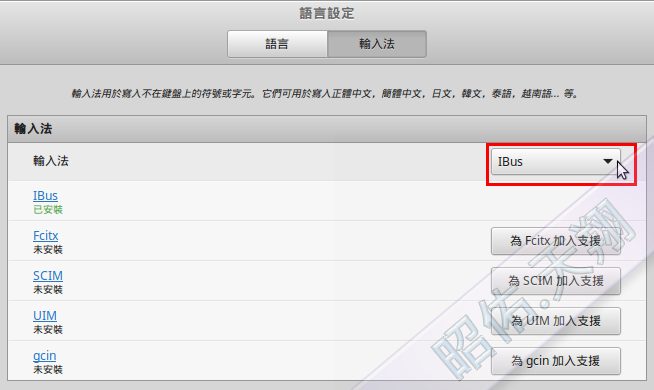
5) 接下來的步驟, 就是要在 IBus 裡面加入注音輸入法, 點擊 選單 > 偏好設定 > iBus 偏好設定 :
(p.s. 若安裝好 IBus, 在偏好設定中卻找不到 iBus 偏好設定, 則建議重新啟動 Linux)

6) IBus 因為剛安裝完成, 尚未正式執行, 這時會出現如下畫面, 點擊 "Yes" 啟動 IBus :
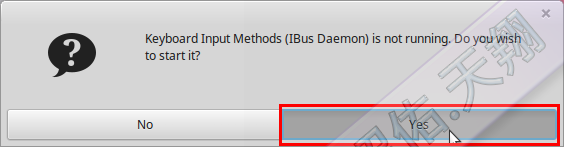
7) 開啟 IBus Preferences 畫面後, 切換到 "Input Method", 然後點擊 "Add", 選擇 "漢語" :
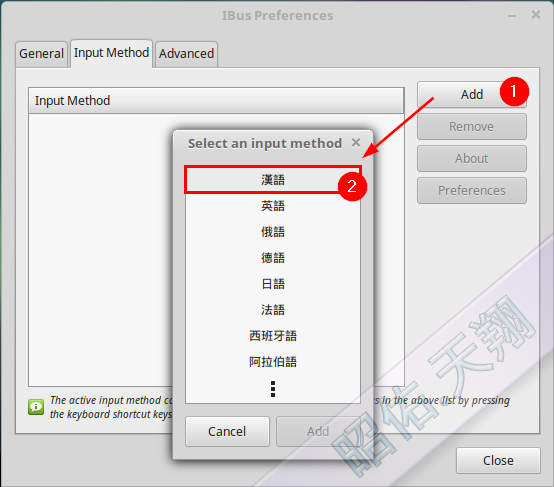

评论
发表评论